假设您的邮箱为:webmaster@abcd.com
假设您的邮件服务器为:m01.d00.net
请按照以下方式设置:
1、打开outlook,选择 工具--帐户
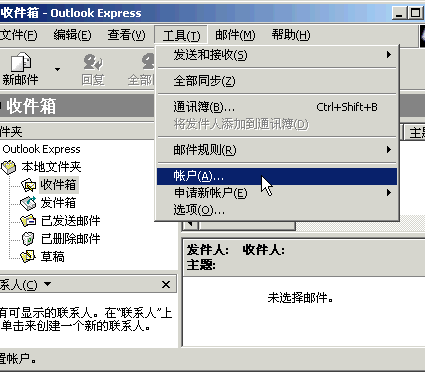
2、选择 添加--邮件
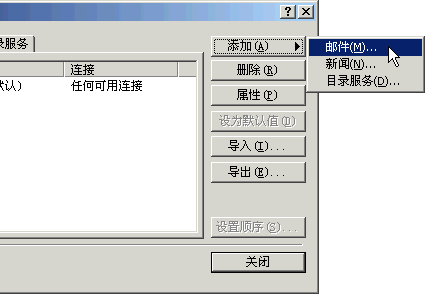
3、在显示姓名框中写入邮箱所有人姓名,如汤姆
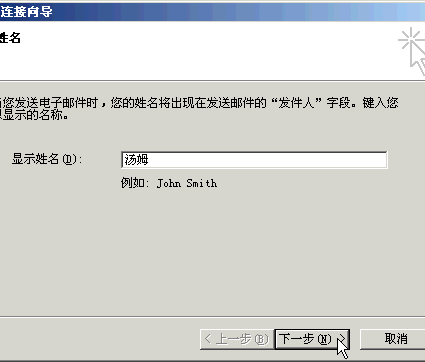
4、在电子邮件地址框中写入你的电子信箱,如webmaster@abc.com
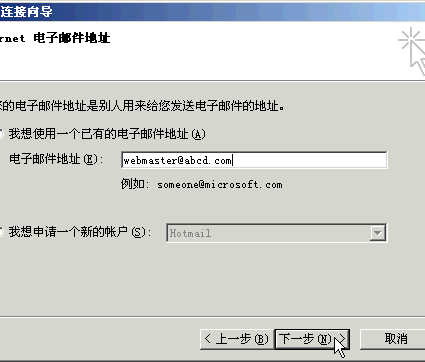
5、在邮件接收、邮件发送框中写入邮件服务器地址 m01.d00.net
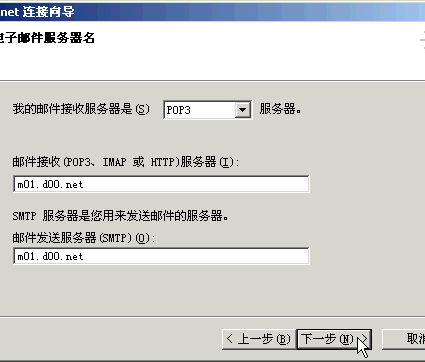
6、写入帐号名(一般是邮件地址本身)、密码
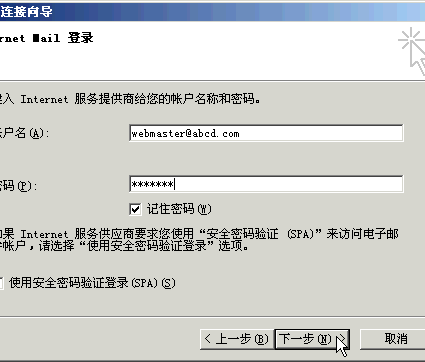
7、选择你刚开的邮箱,再点击属性
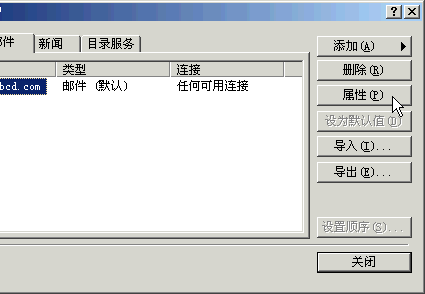
8、选择我的服务器要求身份验证,点应用--确定
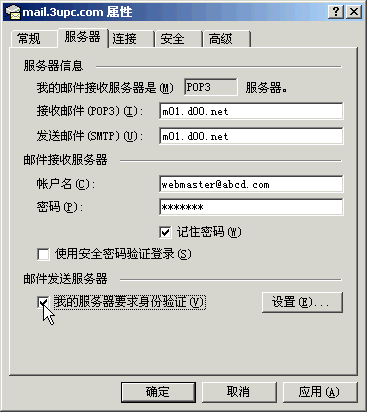
9、完成。
|
